RAW is often a properitary format of a camera make. Raw is generally like a digital negative which holds all data captured by camera sensor, thus providing functional flexibilty to adjust exposure, white balance, noise reduction, brightness, clarity, blacks, curves, output resolution etc. RAW isn’t a picture unless it is processed. There are plenty of software available with additional capabitlities which helps in processing these data. There are both free and priced version of software available, you can choose depending on your usuage and ease of understanding. The most popular ones are Adobe Photoshop and Lightroom, in Adobe you may need to add RAW plugins if they are not installed by default. Gimp and Raw Therapee are couple of free RAW image processing applications. RAW takes bit more time to read and write data and also consumes more spaces in the camera’s flash card.
JPEG are universal. All operating system will have a default application to open JPEG. The camera itself does the conversion before saving the image to camera’s flash memory. The image takes less space and easier to handle for email attachment and web display. JPEG are lossless format, each time the file is saved the data is compressed with some data being lost in the process, thereby considerable loss of color range, color sharpness and saturation. Most DSLR’s enables you to choose the JPEG file size (Small [S], Medium [M] and Large [L]). Adobe Photoshop enables you to open JPEG image with RAW plugins, though minor adjustments can be achieved, the result of JPEG processing is still limited when compared to RAW