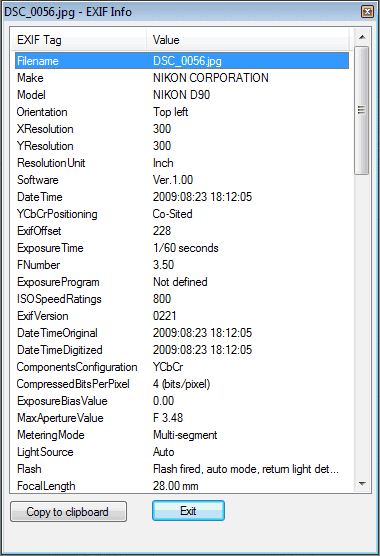 In film era, photographers would record information such as shutter speed and aperture based on events and type of photography. Today this typical information is stored digitally in the form of Metadata, a term for descriptive information embedded inside an image or other type of files. Metadata are quite important in this age of digital photography, as information are stored with the file and are portable and convenient.
In film era, photographers would record information such as shutter speed and aperture based on events and type of photography. Today this typical information is stored digitally in the form of Metadata, a term for descriptive information embedded inside an image or other type of files. Metadata are quite important in this age of digital photography, as information are stored with the file and are portable and convenient.
Metadata captured by your camera is called EXIF Data, which stands for Exchangeable Image File Format. Every modern digital camera has the capability to record this information and almost most digital photo software can display EXIF information. EXIF Data contains a range of setting such as Image ID, ISO, shutter speed, aperture, white balance, focal length, metering mode, Exposure bias, camera model, lens make and much more.
EXIF data is a great tool for beginners and other level of photographers to find out settings of image they admire from other photographers. EXIF information can be read only from JPEG format images. For RAW, GIF and PNG files, the image needs to be converted to JPEG.
Some photographers choose to strip EXIF Data from their images. Photo software’s including the best online photo management applications like “Flickr” provides users the ability to switch on/off EXIF Data. To read EXIF data on PC, right click on the image and select properties, on the image dialog box select the Details tab. To read EXIF Data with free viewers like Irfanview, open the image, click the Image menu and select Information, go down to the bottom of the dialog box and select EXIF info at the left and select OK. There are many other free viewers as well as browser add-on available to read EXIF Data.
 Nikon has 6 speedlights in their lineup as of today, the SB-400, SB-600, SB-700, SB-800, SB-900 and the new SB-910 which is available on pre-order from Amazon. It’s quite a strenous decisson on which speedlights to buy, with the different features they offer. I shall try my best to give a quick peek of these Nikon Speedlights and hope you can make a right decission on your purchase. Listed below are in order of their production date.
Nikon has 6 speedlights in their lineup as of today, the SB-400, SB-600, SB-700, SB-800, SB-900 and the new SB-910 which is available on pre-order from Amazon. It’s quite a strenous decisson on which speedlights to buy, with the different features they offer. I shall try my best to give a quick peek of these Nikon Speedlights and hope you can make a right decission on your purchase. Listed below are in order of their production date.
 A lunar eclipse happens when the Earth comes between the Moon and the Sun, blocking sunrays, and the moon comes to pass the Earth’s shadow. This phenomenon happens in the middle of the month on the lunar calendar when the moon is at its fullest. The year 2011 witnessed four solar eclipses and one lunar eclipses, today being the second.
A lunar eclipse happens when the Earth comes between the Moon and the Sun, blocking sunrays, and the moon comes to pass the Earth’s shadow. This phenomenon happens in the middle of the month on the lunar calendar when the moon is at its fullest. The year 2011 witnessed four solar eclipses and one lunar eclipses, today being the second.
Kuwait meteorologists Al-Saadoun told KUNA, the eclipse would start with moon rise at 4:45 p.m. and last till 8:00 p.m. It is not a central eclipse and we would see some sunlight on the bottom side, and this would be the last eclipse this year. (Source: KUNA)
P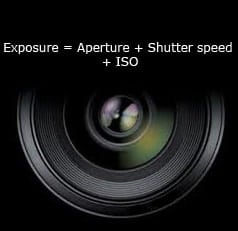 hotography means an art or process of producing pictures by the action of light. To get a good sharp picture, three main elements which needs to be considered are Aperture, Shutter Speed and ISO.
hotography means an art or process of producing pictures by the action of light. To get a good sharp picture, three main elements which needs to be considered are Aperture, Shutter Speed and ISO.
Exposure = Aperture + Shutter Speed + ISO
Generally DSLR beginners let their cameras in Auto mode to determine exposure. The camera won’t always get it right and you may end with undesired (underexposed or overexposed) picture.
As the title suggests “Fractalius” is a Redfield Photoshop plugin. This plug-in creates unusual eccentric artworks in a single step. The effects are based on extraction of so-called hidden fractal texture of an image. You can also simulate various types of exotic lighting’s and high realistic pencil sketches.
Now this plugin is quite easy to install and the end result is quite electrifying. Here’s a detailed tutorial
Make sure you have Adobe Photoshop installed. You can download this plugin from here, select Fractalius plug-in V1.75 (32/64) bit and download the executable file. This is a demo version with all functionality, except that you shall have the word “DEMO” printed all over the filtered image. If you like you an purchase the Pro-Edition.
Once downloaded, install this plugin and it does all the necessary setup.
 Step 1: Open you image in Photoshop in the normal way, you can now use the plugin. Make a Duplicate of the original image (hide this layer) and work on the new image. Go to the Filter menu, in the bottom drop-down list you will find Redfield, click on Fractalius Demo. The Redfield Plug-in dialog box is open, in the centre of the dialog box you have preview of the image and on the left side you have various setting. In the bottom left you have 2 Buttons, Green- To Apply and Red – To Cancel.
Step 1: Open you image in Photoshop in the normal way, you can now use the plugin. Make a Duplicate of the original image (hide this layer) and work on the new image. Go to the Filter menu, in the bottom drop-down list you will find Redfield, click on Fractalius Demo. The Redfield Plug-in dialog box is open, in the centre of the dialog box you have preview of the image and on the left side you have various setting. In the bottom left you have 2 Buttons, Green- To Apply and Red – To Cancel.
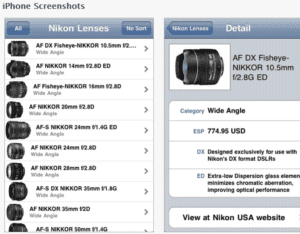 I recently downloaded the Nikon Lenses app on my iPhone. The iphone App supports iOS 3.0 or later and is compatible with iphone, iPod Touch and iPad. This app is a guide to Nikon’s current lineup of F-Mount lenses used by both Nikon’s digital and film SLR cameras.You can either view all the lenses at a glance or you can further view in a selected category and sort in terms of Aperture, Focal Length and ESP (Estimated Retail Price). Each lens has a detail page which provides links to the Nikon web page detailing the lens, reviews of the lens from third parties (if available – brand new lenses might not have reviews yet) and where to rent the lens (available United States only).
I recently downloaded the Nikon Lenses app on my iPhone. The iphone App supports iOS 3.0 or later and is compatible with iphone, iPod Touch and iPad. This app is a guide to Nikon’s current lineup of F-Mount lenses used by both Nikon’s digital and film SLR cameras.You can either view all the lenses at a glance or you can further view in a selected category and sort in terms of Aperture, Focal Length and ESP (Estimated Retail Price). Each lens has a detail page which provides links to the Nikon web page detailing the lens, reviews of the lens from third parties (if available – brand new lenses might not have reviews yet) and where to rent the lens (available United States only).
I personally like the application being a Nikon fan. The app is available free and they do update to keep up with the new line of Nikon lenses. The latest version 1.4 has Retina Display support – higher resolution images of lens and includes information on AF-S DX Micro NIKKOR 40mm f/2.8G.
You can check their site here or search for Nikon Lenses on iTunes App store
 A tripod is a photographer friend. A tripod is not just an answer for clear sharper picture, but also serves to take photography in low light condition using lower shutter speed which otherwise generally tends for camera shake, it further improves good composition, greater depth of field, night photography and also allow to shoot without having to look through the viewfinder. In general a tripod can be used for all sorts of photography.
A tripod is a photographer friend. A tripod is not just an answer for clear sharper picture, but also serves to take photography in low light condition using lower shutter speed which otherwise generally tends for camera shake, it further improves good composition, greater depth of field, night photography and also allow to shoot without having to look through the viewfinder. In general a tripod can be used for all sorts of photography.It’s a big task and decision making on what sort of tripod to purchase and to make it even more complicated there is so much of brands to choose with price ranging from few dollars to hundreds.
Macro Photography in general term is all about taking photos close to the subject. A real macro photography is working around 1:1 ratio and closer thereby giving an image that is equal in size or larger than the subject being photographed.
Macro Photography is quite addictive. Well, you don’t need to worry about the harsh weather and off course the sandstorm which is been quite as a ritual here. We can choose any subject for macro. In Point & Shoot (PS) camera we have little control on aperture and shutter priority mode but most PS camera have a dedicated mode for macro or close-up photography. In DSLR camera we need to use the Aperture priority mode or still better if we use the Manual mode to achieve sharp focus. To get a shallow DOF (depth of field), it is very important to choose a large aperture (small f number) available. If the subject is moving or is in action, you may need to control the shutter speed to freeze the action. Also depending on the situation you may need to use the Flash. The most important criteria in DSLR camera is the choice of lenses.
RAW is often a properitary format of a camera make. Raw is generally like a digital negative which holds all data captured by camera sensor, thus providing functional flexibilty to adjust exposure, white balance, noise reduction, brightness, clarity, blacks, curves, output resolution etc. RAW isn’t a picture unless it is processed. There are plenty of software available with additional capabitlities which helps in processing these data. There are both free and priced version of software available, you can choose depending on your usuage and ease of understanding. The most popular ones are Adobe Photoshop and Lightroom, in Adobe you may need to add RAW plugins if they are not installed by default. Gimp and Raw Therapee are couple of free RAW image processing applications. RAW takes bit more time to read and write data and also consumes more spaces in the camera’s flash card.
JPEG are universal. All operating system will have a default application to open JPEG. The camera itself does the conversion before saving the image to camera’s flash memory. The image takes less space and easier to handle for email attachment and web display. JPEG are lossless format, each time the file is saved the data is compressed with some data being lost in the process, thereby considerable loss of color range, color sharpness and saturation. Most DSLR’s enables you to choose the JPEG file size (Small [S], Medium [M] and Large [L]). Adobe Photoshop enables you to open JPEG image with RAW plugins, though minor adjustments can be achieved, the result of JPEG processing is still limited when compared to RAW
Photography is derived from two greek words “photo (light)” and “graph (representation by means of lines). In general photography means an art or process of producing pictures by the action of light. To get a good sharp picture, three main elements which needs to be considered are Aperture, Shutter Speed and ISO.
Exposure = Apperture + Shutter Speed
ISO = Amount of light exposed to the sensor