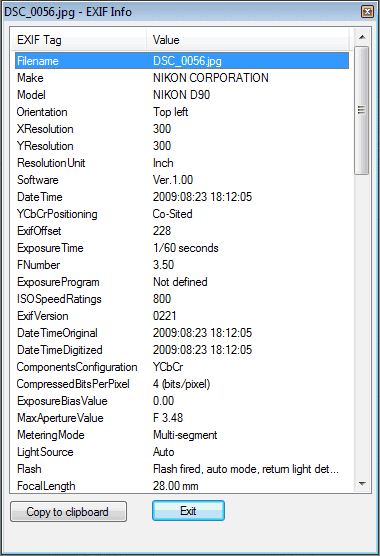 In film era, photographers would record information such as shutter speed and aperture based on events and type of photography. Today this typical information is stored digitally in the form of Metadata, a term for descriptive information embedded inside an image or other type of files. Metadata are quite important in this age of digital photography, as information are stored with the file and are portable and convenient.
In film era, photographers would record information such as shutter speed and aperture based on events and type of photography. Today this typical information is stored digitally in the form of Metadata, a term for descriptive information embedded inside an image or other type of files. Metadata are quite important in this age of digital photography, as information are stored with the file and are portable and convenient.
Metadata captured by your camera is called EXIF Data, which stands for Exchangeable Image File Format. Every modern digital camera has the capability to record this information and almost most digital photo software can display EXIF information. EXIF Data contains a range of setting such as Image ID, ISO, shutter speed, aperture, white balance, focal length, metering mode, Exposure bias, camera model, lens make and much more.
EXIF data is a great tool for beginners and other level of photographers to find out settings of image they admire from other photographers. EXIF information can be read only from JPEG format images. For RAW, GIF and PNG files, the image needs to be converted to JPEG.
Some photographers choose to strip EXIF Data from their images. Photo software’s including the best online photo management applications like “Flickr” provides users the ability to switch on/off EXIF Data. To read EXIF data on PC, right click on the image and select properties, on the image dialog box select the Details tab. To read EXIF Data with free viewers like Irfanview, open the image, click the Image menu and select Information, go down to the bottom of the dialog box and select EXIF info at the left and select OK. There are many other free viewers as well as browser add-on available to read EXIF Data.


I'm new to photography, this is good.