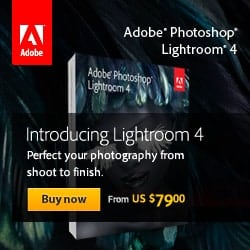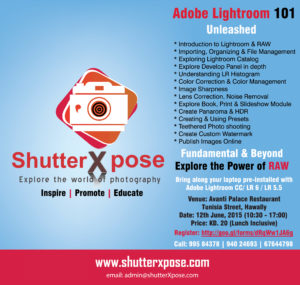 ShutterXpose is organising it’s 2nd edition of Adobe Lightroom 101 Unleashed workshop on 12th June 2015 (10:30 – 17:00) at Avanti Palace Restaurant, Hawally.
ShutterXpose is organising it’s 2nd edition of Adobe Lightroom 101 Unleashed workshop on 12th June 2015 (10:30 – 17:00) at Avanti Palace Restaurant, Hawally.
Adobe Lightroom is an excellent image-editing program that is streamlined for the beginner, intermediate and professional photographer. Lightroom can offer fantastic editing capabilities with easy-to-use interfaces. It is ideal for large batches of photographs from travel, weddings, or the single image.
Lightroom is a powerful, yet easy to use alternative to the more complex Photoshop programs. The new version of Lightroom CC is more powerful and versatile with it’s introduction of built in HDR and Panorama to merge images.
This workshop will introduce participants to how to use Lightroom, editing RAW files and JPEG, and answer all questions regarding it’s use. From image organising to slideshow output to HDR and panorama, this workshop will cover everything you need to know to get started with Lightroom.
Seats are limited. For registration use the link http://goo.gl/forms/9xYoxp4bF8
Requirements: Participants are encouraged to bring along their laptop with Adobe Lightroom CC or the Lightroom 6 version installed. You can download the free 30-day trial version from adobe.com/products/photoshop-lightroom.html
[tribulant_slideshow post_id=”2588″]

 This workshop is for beginers and intermediate user who usually shy away from shooting RAW and using Post Processing tools, the workshops aims at enhancing your knowledge of RAW processing using the Develop Module in Lightroom 4. LR4 powerful process engine improves your images straight from the camera to a more professional feel and sharp image.
This workshop is for beginers and intermediate user who usually shy away from shooting RAW and using Post Processing tools, the workshops aims at enhancing your knowledge of RAW processing using the Develop Module in Lightroom 4. LR4 powerful process engine improves your images straight from the camera to a more professional feel and sharp image.