This workshop introduce the use of latest version of Adobe Lightroom, a powerful processing and organizing application for your photography need. Whether you are brand new to editing or just want to dive deeper into the foundations and really utilize the power of Lightroom, we will walkthrough both the Library and Develop Modules exploring all the amazing tools that Lightroom has to offer. You will learn how to create clean consistent edits with your RAW files, correct white balance and skin tones by reading RGB values, as well as develop a fast and efficient workflow to help speed up your editing time.
Contents of the workshop:
- Introduction to Lightroom and RAW
- Importing, Organizing & File Management
- Exploring Lightroom Catalog to simplify your photo library
- Navigating the LR interface through Book, Print & Slideshow Module
- Understanding LR Histogram
- Color correction, Color management & White Balance
- Image Sharpness and noise removal
- Create Panaroma & HDR
- Create & Use Presets and Watermark
- Use of different plugins to enhance the image
- Exporting & Publish images online
Fee Includes:
- Classroom sessions and Workshop notes under the guidance of the ShutterXpose Photography Expert
- Notepad & Pencil
- Lunch and Tea/Snacks during the workshop
- Course completion certificate
Prerequisite:
- Suitable for all. This workshop assumes no prior knowledge of Adobe Lightroom.
Please note, however, that you should have basic Mac or PC skills, including launching an application, creating, naming, and saving documents, and navigating folders to locate a specific file.
Bring Along:
- Laptop with a fully charged battery
- Lightroom Classic CC (pre-downloaded & fully functioning on your laptop)
- Laptop charger
- Laptop mouse (optional)
Note: Adobe Lightroom Classic is now part of Adobe’s Creative Cloud (CC) plan. You can sign up here for the Creative Cloud - Photographer Plan at US$9.99 per month, or you can utilize Adobe’s free 7-day trial, which can be downloaded here. You must install Lightroom Classic CC (Not "Lightroom") on your laptop and check that it is working correctly prior to attending the workshop.

Your presentation and example of each function made the explanation very clear and easy to understand.

I liked the simplicity, your knowledge about the subject and teaching technique. Gladly recommend.